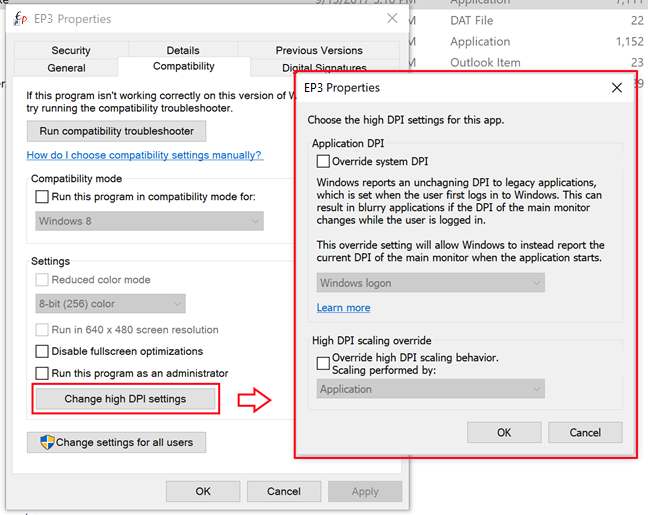Eya and Pen 3 has trouble with display scaling (more than 100%) in Windows 10.
Eye and Pen 3 does not support display scaling in Windows 10. The consequence is that Eye and Pen “sees” the screen smaller than it is. In the meantime until Eye and Pen next release, a workaround is to set scaling at 100% in Windows display settings.
Another way around is to set the application compatibility options (right click on Eye and Pen, then “Properties”).